Search
Edit texts in Lodgit Desk
In the Text Management in Lodgit Desk (Administration > Texts) you can find a table with all printable text elements:
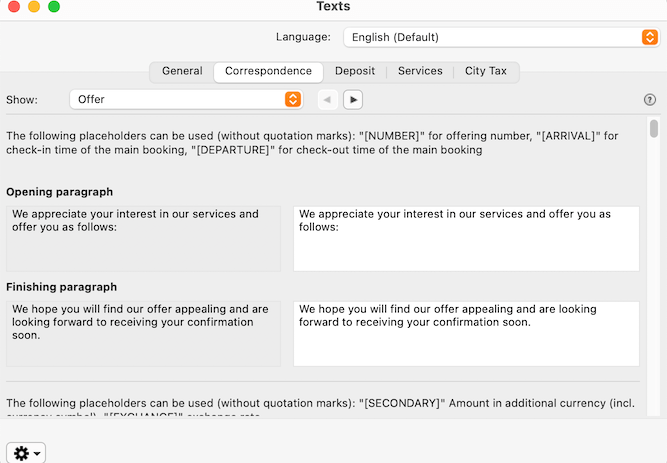
The left column lists the text template. They’re used for better understanding where the text will appear and what information is given. This text does not change, even if the the right side of the table is edited.
The right column lists the texts that you can edit and adjust to your needs.
Add a new language set
In the drop down menu Language you’ll find the option Add New Language. This is the option you use to create a new language set to translate:
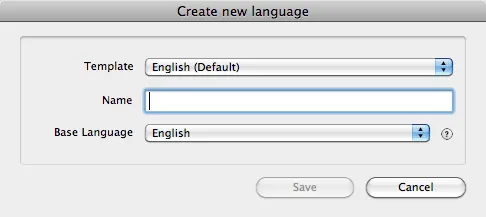
Select the set that you want to use as a template (these texts will appear in the left column). Enter a name for your new language set (e.g. YourCompany1 or Spanish) and select the base language (e.g. English).
After you’ve clicked “Save” you can edit the texts in the right column to adjust them to your needs. The texts in the left column are a template and can help you understand better where the text will appear on the correspondence.
Where and what?
In order for you to be able to find a certain text element as fast as possible, we have made a list below. As an alternative, you can also export the texts and then edit them with Lodgit Desk Lingua.
- General
- Payment Methods:
Names of the payment methods, texts for payment terms on invoices and cancellations - Price Units:
Names of the price units - Unit Types:
Names of the unit types, names of custom unit types - Salutation:
Salutations for correspondence - Details of Accommodations:
e.g. “for 1 person”
- Payment Methods:
- Correspondence
- Offer:
First and last paragraph, different texts for offers with and without a deadline, different texts for offers with and without a return confirmation, different texts for emails and letters, email subject line, table headers and letter head (offer number and date) - Confirmation:
First and last paragraph, different texts for confirmations with and without a return confirmation, different texts for emails and letters, email subject line, table headers and letter head (confirmation number and date) - Return Confirmation:
Subject line, first and last paragraph, additional paragraphs, signature fields (date, signature) - Deposit Invoice:
First and last paragraphs, notes for tax details, subject line and body for sending via email, letter head, table headers - Cancellation of a Deposit Invoice:
First and last paragraphs, notes for tax details, subject line and body for sending via email, letter head, table headers - Invoice:
First and last paragraphs, notes for tax details, subject line and body for sending via email, letter head, table headers - Cancellation of an Invoice:
First and last paragraphs, notes for tax details, subject line and body for sending via email, letter head, table headers - Dunning Notice:
Different subject line, first and last paragraph for 4 dunning levels, subject line and body text for sending via email, letter head, table headers - Letters/Emails:
City and date - Receipt – Sale (with receipt recipient)
First and last paragraph, additional text - Receipt – Sale
First and last paragraph, additional text - Receipt – Purchase
Introduction of details in header (Type, Number, Date), table inscriptions for items, amounts description, info for tax purposes - Receipt – Others
Introduction of details in header (Type, Number, Date), table inscriptions for items, amounts description
- Offer:
- Deposit:
Different texts for outstanding and paid deposits in offers and confirmations, texts for the deposit items on deposit and final invoices - Services
- Rentable Units:
Names and descriptions of rentable units, separated by objects - Extras:
Names and descriptions of extras - Packages:
Names of packages
- Rentable Units:
- City Tax
Different texts for the declaration of a city/accommodation tax depending on where and how they are shown on the final invoice