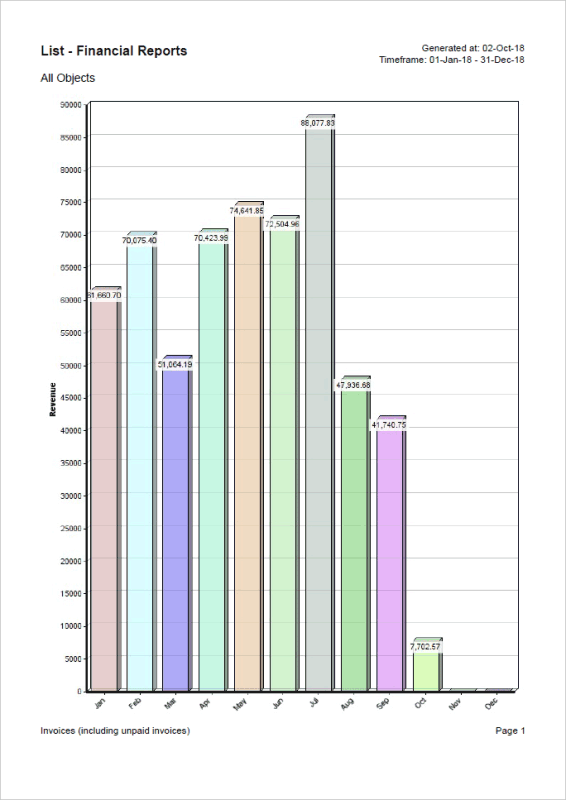Financial Reports – the easy way to evaluate sales
Turnover Analysis for Accountants
Lodgit Desk provides you with convenient reports for the sales of your hotel services as well as your additional services.
Under the “Financial reports” section of Lodgit desk, you’ll be presented with valuable business information that you can also use for your tax return.
Monthly Revenue Reports
Create a report displaying all the invoices issued within a specific time frame, with the additional option of including cash book entries into this list.
For added flexibility and convenience you can evaluate the turnover for each of your rental properties individually.
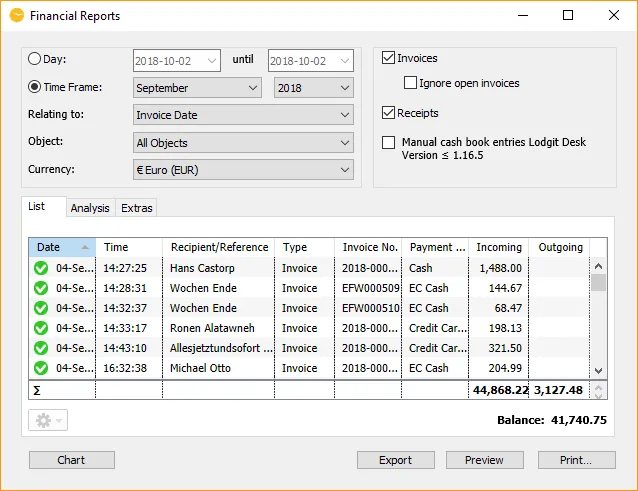
Turnover Analysis by VAT Rate
Additionally, you can view a flexible report of bookings that have already been billed (invoices and/or cash book entries) according to tax rates, payment methods, revenue type (lodging, extras, cash book) as well as deposits for which a partial invoice has been issued.
Depending on how your countries tax system works, you can also choose to remove unpaid hotel invoices from the report.
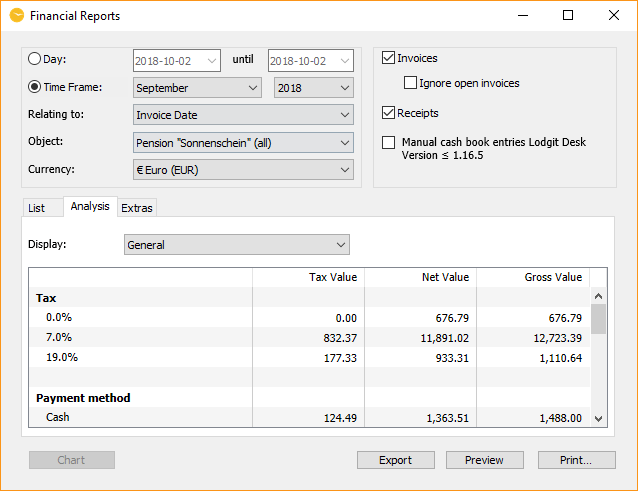
Which Additional Service Generated the Most Revenue?
In the “Extra items” view, you can evaluate the turnover of the billed additional services in detail. The evaluation is clearly structured according to the categories you created yourself in the extra items management.
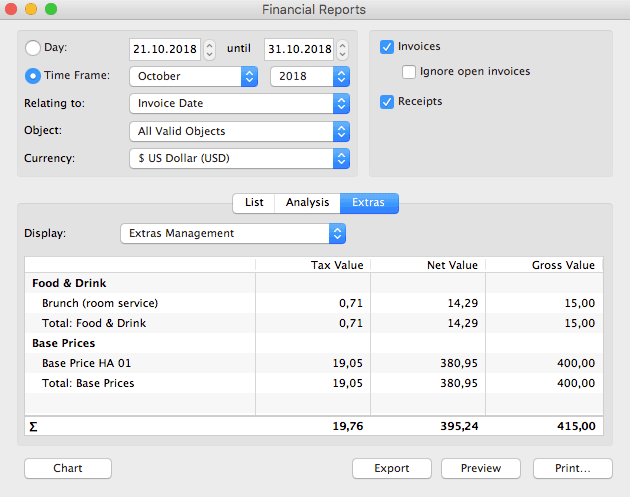
Easy to Understand Graphical Charts
Lodgit Desk allows all kinds of graphical analysis to be displayed easily from within the Financial Reports area. For example the revenue of your hotel can be calculated for any time frame and be shown in a 3D bar diagram.
Looking at reports and statistics in this way makes the information easier to understand, but it can also lead to new insights that can help improve your business.
Read more about lists and statistics.