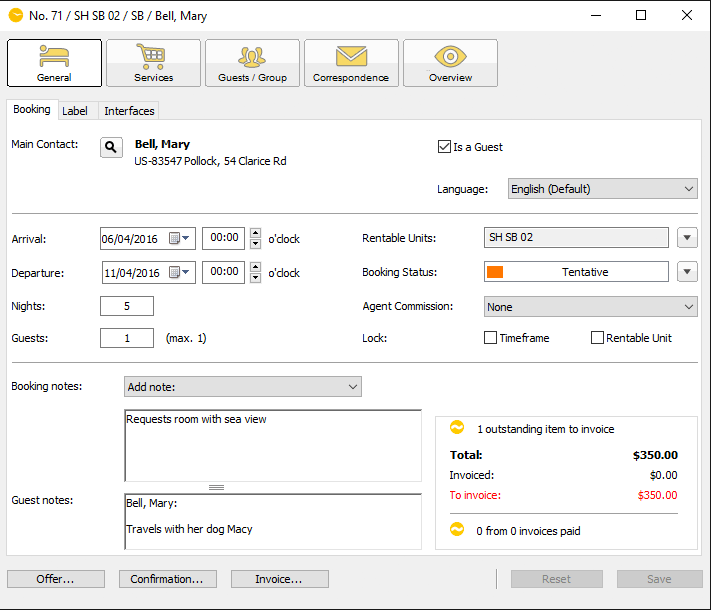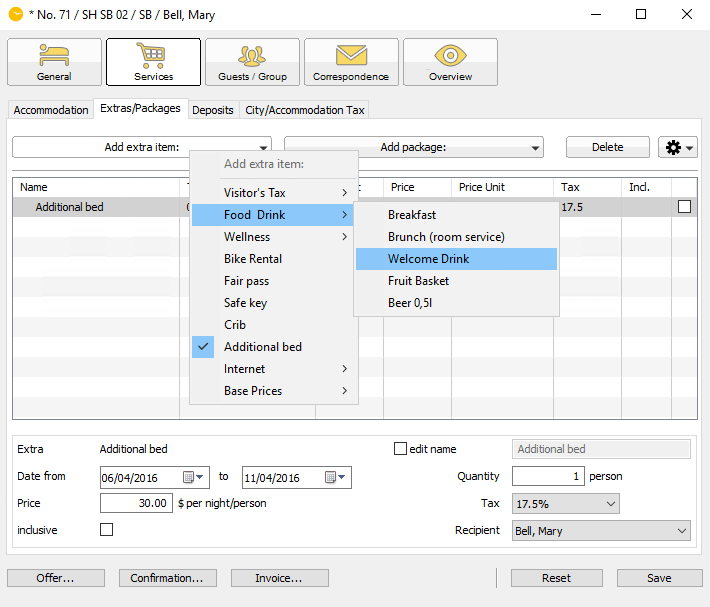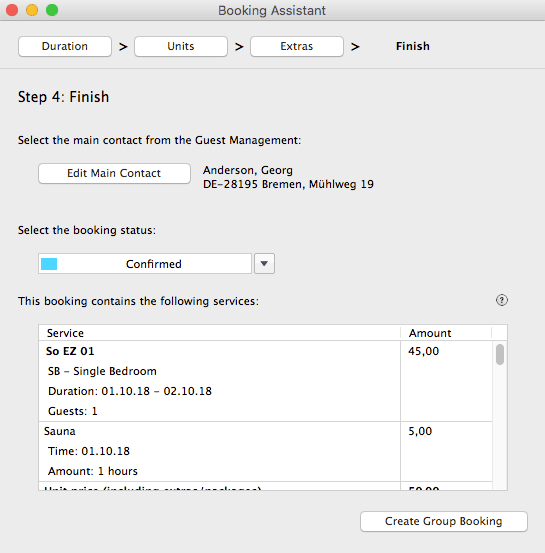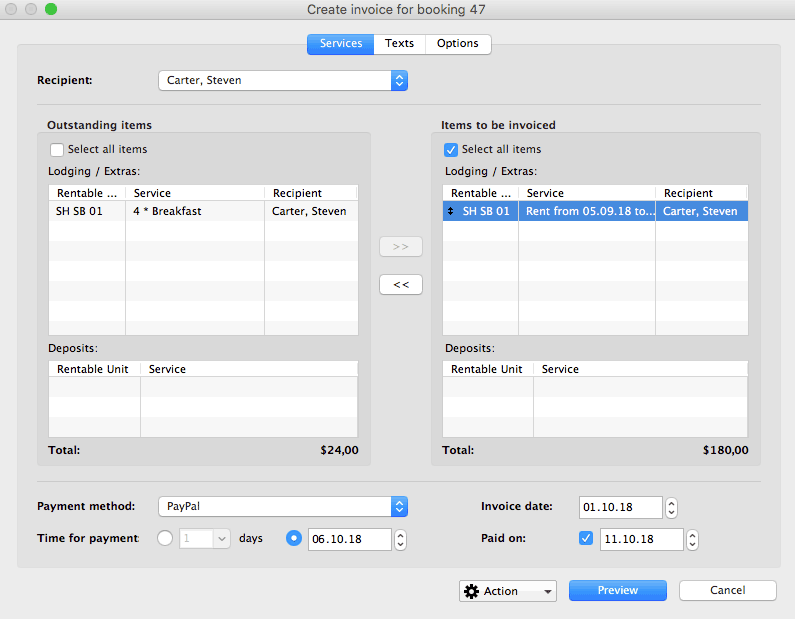Important Booking Details at a glance!
How do I change a hotel reservation?
With just a few clicks you can view all the important information and details about a booking in Lodgit hotel software and easily be able to edit it.
Create new bookings quickly using either the menu bar, a keyboard shortcut, by clicking and dragging in draw mode, or using the booking assistant.
Overview
In the booking window you have a quick overview of:
- Booking times (check-in and check-out times)
- Main booking contact
- Rental price
- Occupied rental unit
- Booking Status
- Number of guests in the booking
- Agent booking(e.g. booking.com or another travel agency)
You can also quickly adjust all details individually per booking.
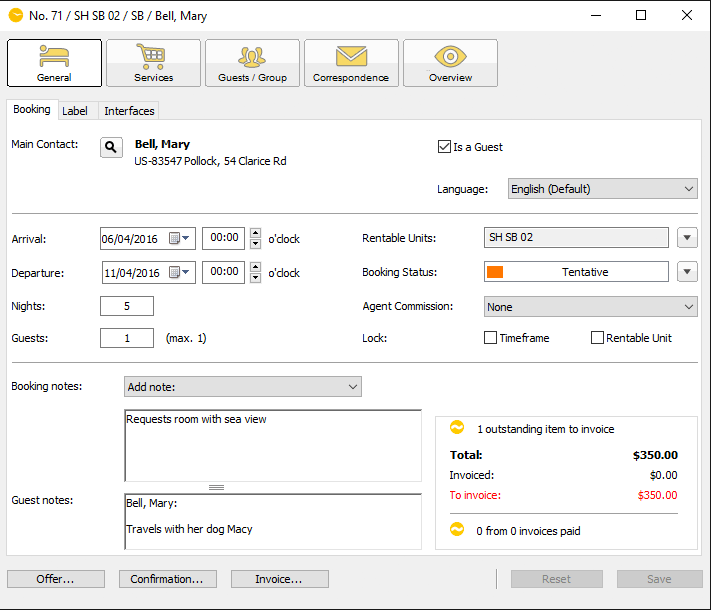 Overview of a booking
Overview of a booking
All Your Information at Your Fingertips
The booking window contains all the booking information and tasks relevant for the booking which you need on a daily basis.
- Create offers and confirmations
- Add guests. These can be different from the main contact e.g. the invoice will be sent to the company while Mr. Smith is your guest
- Create required registration forms with existing templates for different countries and regions
- Enter deposits and partial payments
- Add extra items and special deals/packages to a booking
- Log booking and guest notes which you can print, as well as other lists
- Add tags or booking labels that will be displayed in the booking plan
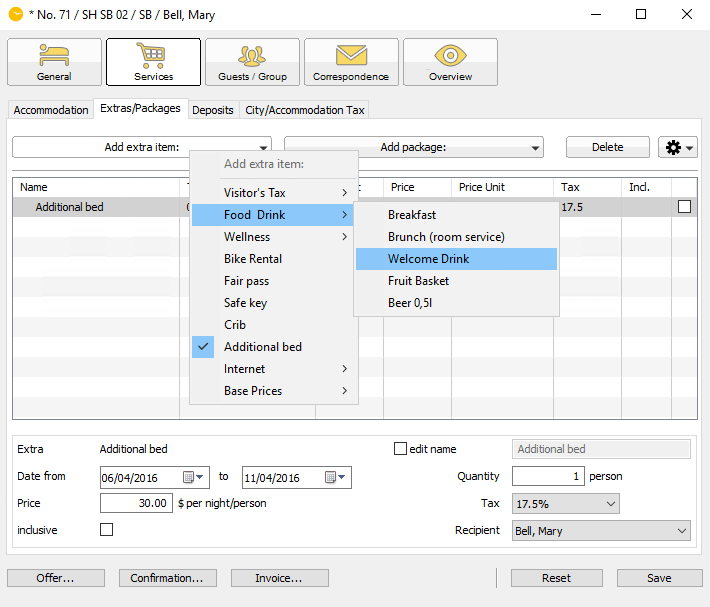 Add any extra item, package or service to your booking
Add any extra item, package or service to your booking
When creating invoices, you also have the option of billing services separately.
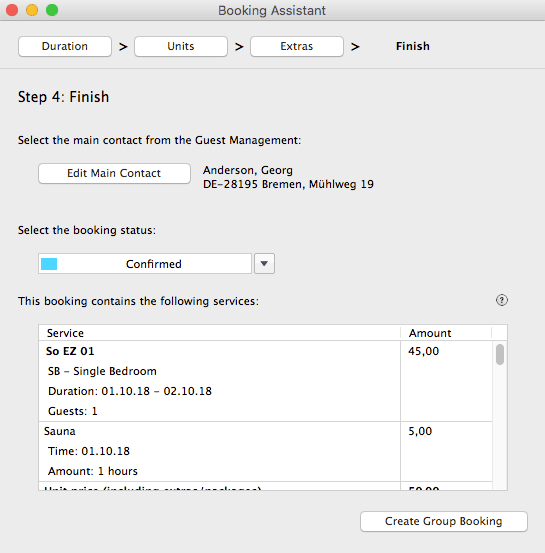 Create group bookings with ease using the booking assistant
Create group bookings with ease using the booking assistant
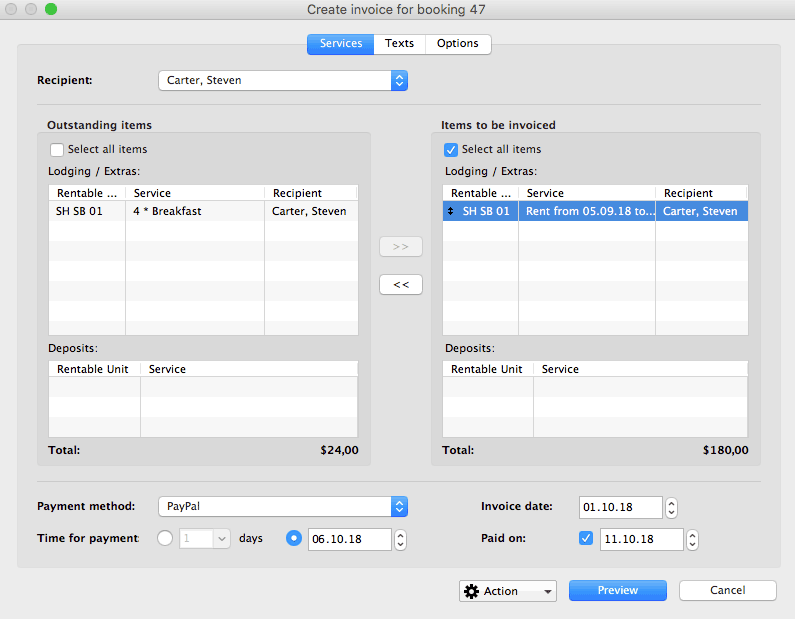 Partial invoicing made easy
Partial invoicing made easy