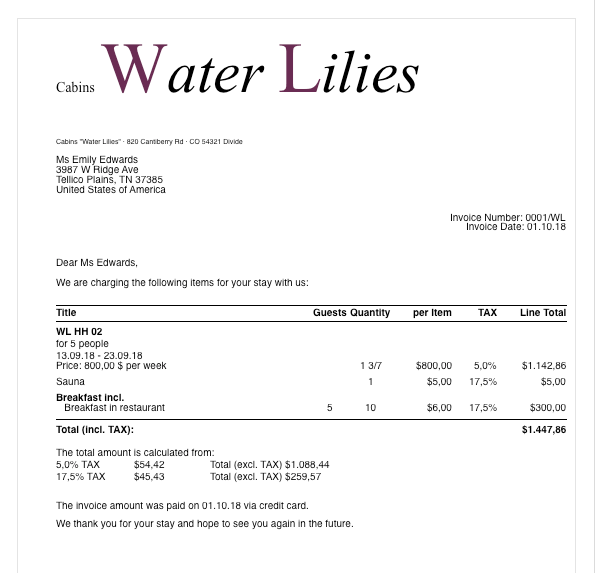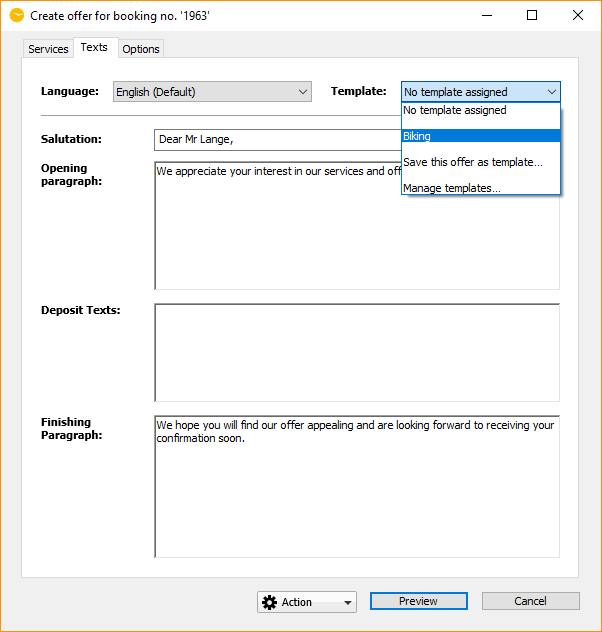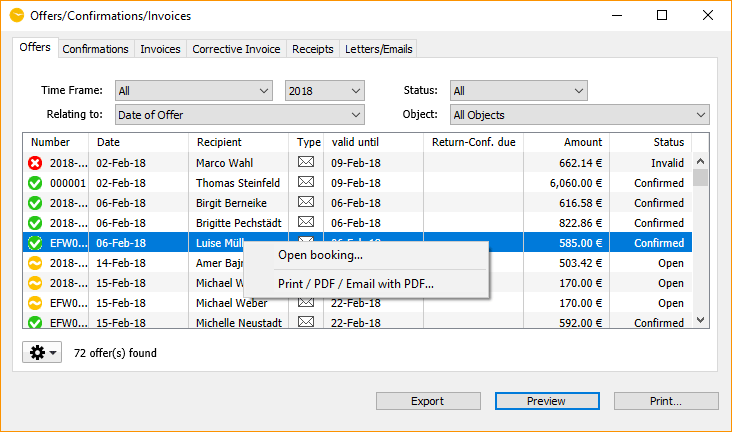Create templates for offers, invoices and more
Personalised Hotel Guest Correspondence
Design your own letterhead, choose individual greetings for each guest, and edit the default texts in the settings of Lodgit Desk. Offers, activities or invoices are created and printed within just a few clicks.
Some of the advantages of having the entire correspondence integrated in Lodgit Desk:
From advertising mail and offers to confirmations and invoicing for the hotel, Lodgit Desk handles all correspondence with your guests almost automatically.
Multilingual Text Templates
With Lodgit Desk you can easily create multilingual text templates for offers, confirmations, invoices and other correspondence. You can save different opening and closing paragraphs in the templates, then reuse them again later by simply selecting them when creating e.g an offer.
Tipp: English, Spanish and German language templates are already integrated into Lodgit Desk, so you only need to translate your self-created extra items.
Great for guests from abroad: With Lodgit Desk you can create templates for offers, confirmations and invoices in different languages. These will then be used automatically according to the language settings of the respective guest. This way, you can easily conduct correspondence with the guest in his or her native language.
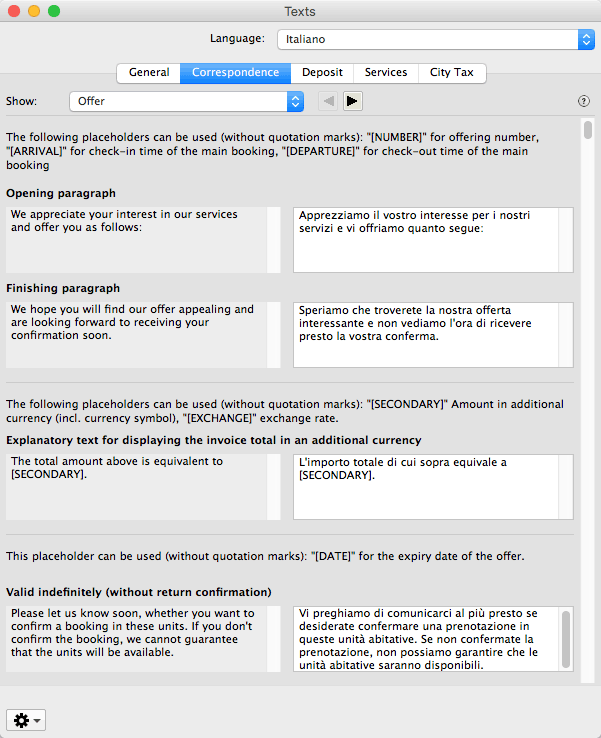
Templates for Special Offers, Seasonal Advertising Letters and More…
Special offers: To increase bookings off-season you might decide to send selected regular guests an offer with a 20% discount voucher.
Seasonal offers: For example a template for a Christmas special offer could include a four-course meal and a horse-drawn sleigh ride, which you can create as a package in Lodgit Desk.
Full packages: Templates for inclusive services, as usually offered by hotels could for example be; breakfast, half board or full board, and can also created as a package in Lodgit Desk.